There’s a subscription for just about everything these days. They are convenient, and in some cases, definitely save you money. And then there are digital subscriptions, which only give you access to digital content. Some are great. Some are dumb. Most are unnecessary. Here’s how to evaluate and cut digital subscriptions to save you money.
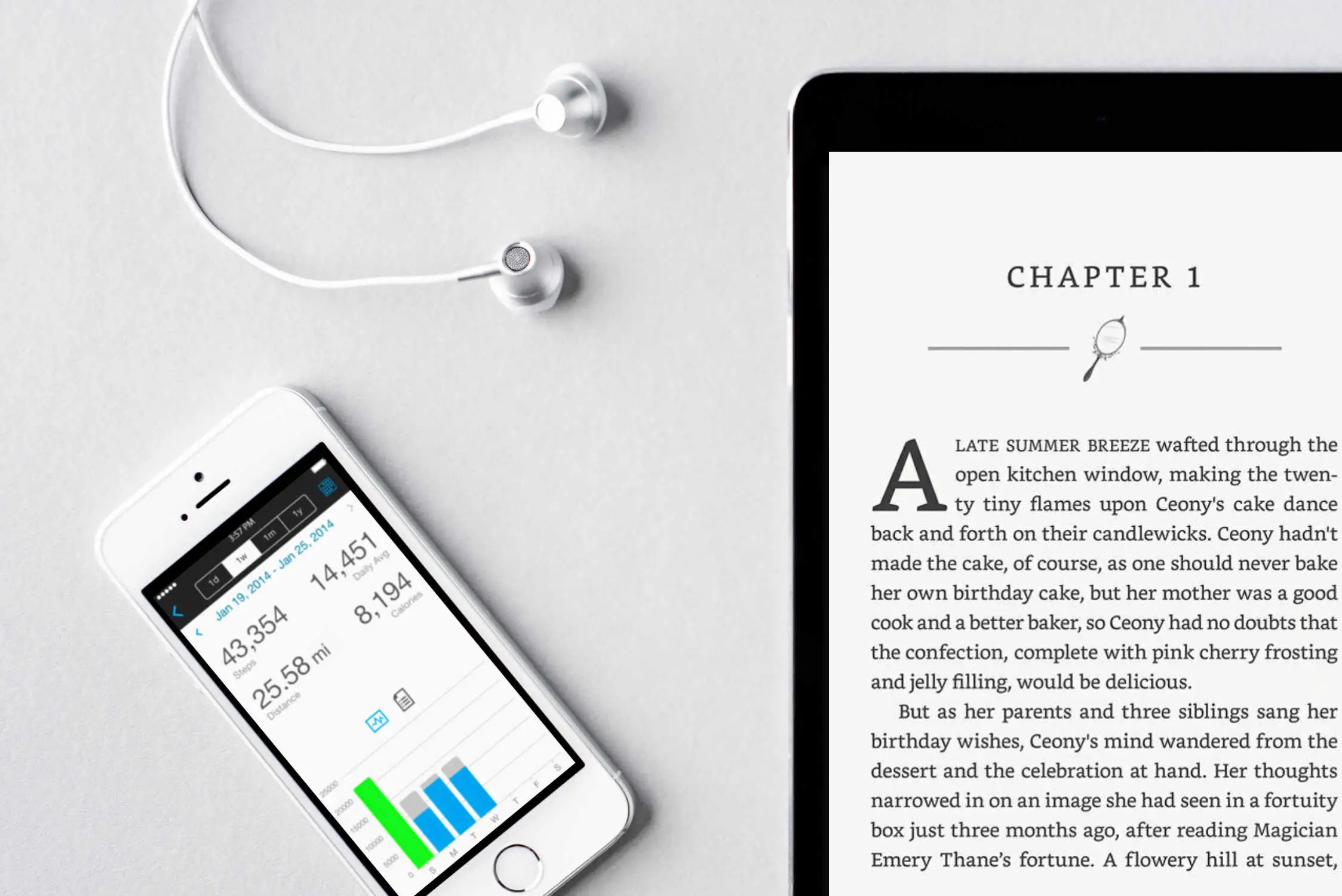
It is, of course, totally up to you what you spend your money on. But if you’re trying to save money, these are sneaky expenses and you need to give them a closer look.
To save money on digital subscriptions, pretend you’re going to cancel them and see if the app offers you a better deal. (This will happen at least 50% of the time.) But the best way to reduce your monthly subscription costs is to actually cancel most of them. If you find that you really miss them, then you can sign up again.
Get a clear picture of what you’re paying for
To cut your digital subscriptions, do a little audit.
- Look at credit card statements for charges you don’t immediately recognize. They are often for software charges and are charged to your credit card under the parent company’s name.
- To quickly check what apps you’re paying for on iTunes, just look at your iPhone. Go to the Settings app, then media and purchases, then to Purchase History.
- Go to your Amazon account. You’ll find subscriptions for Amazon Music, Audible, Prime, and others wrapped up in there.
- Try a service like TrueBill, which finds subscriptions in your credit card statements, if you really feel over your head.
- Make a list of all your findings. Keep it in a safe place and add it to it every time you sign up for something new.
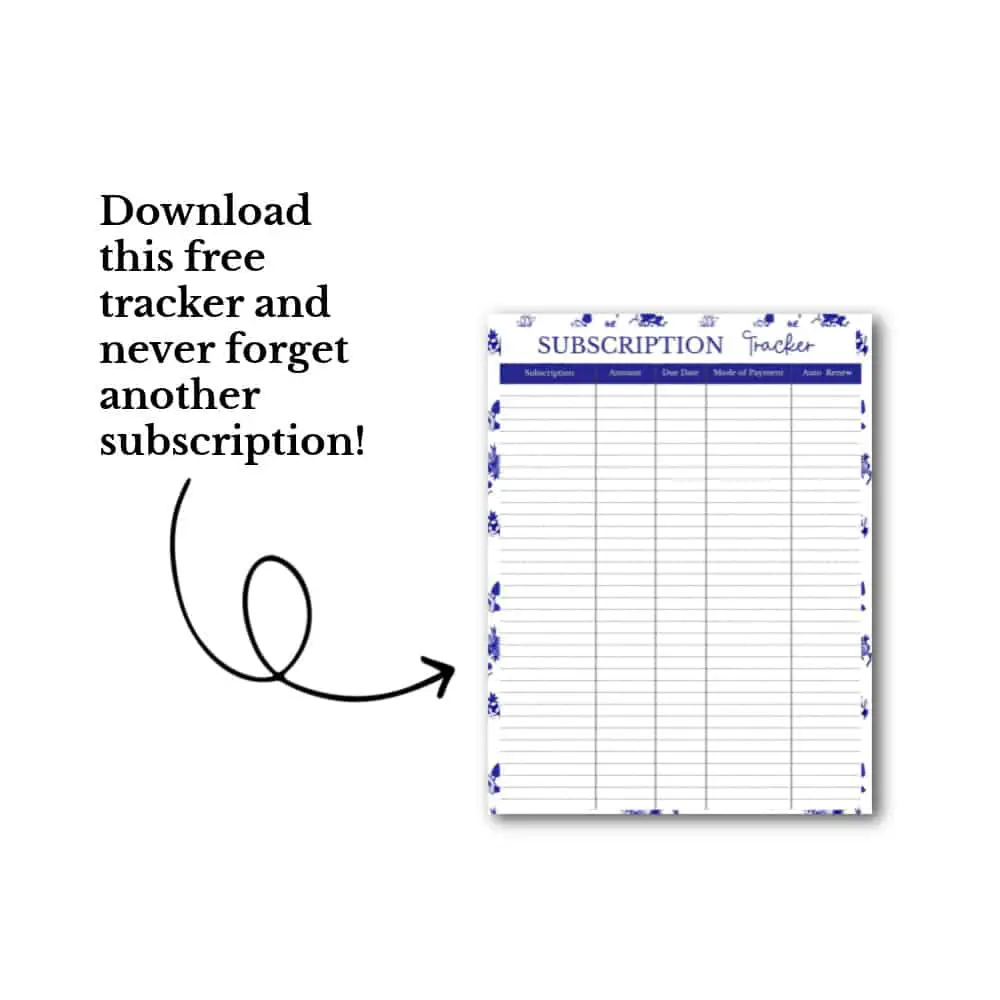
Pretend to cancel and see what happens
You have your list of all your subscriptions. You’re doing to go through, one by one, the cancellation process, even if it’s one you want to keep. Don’t worry, they won’t go automatically canceling you after one click. No chance of that.
Most of the time, you will get an offer for a few free months or a reduced price. If you want to keep the subscription take the lower price. If you aren’t sure, take the lower price, and make a note to come back, to it.
The book services can go
There is, you know, a free service that lets you borrow books as much as you want it. The library. Use it.
Let’s face it, Kindle Unlimited is full of junk and Aubible isn’t a great deal. IF you want an audiobook, it’s almost always cheaper to just buy what you really want every now and then. How many times have you downloaded something because “it’s free”? It’s not free. You paid for it.
As a general rule, any service that trying to replace a free service but does it worse is not worth your money. Book services can safely be cut.
Use one video streaming service instead of multiple
Oh, it starts innocently enough. Netflix seems like an affordable source of entertainment, so you sign up. And then comes Disney Plus. And HBO Max. And Amazon Prime comes with free shipping, so why not? Before you. know it, you’re spending nearly $100/ per month on streaming services. And no, you can’t cancel your cable, you need it for the sports!
Okay, friends. They have to go. Pick your favorite and ditch the rest. If you really, really miss one, you can always get it back later.
Paid apps add up
Between the educational apps, the photo editing, the workouts, the diet trackers, and everything else, the average person spends over $21/ month in premium apps. It might not be a lot of money, but it’s a lot to waste if you don’t really use these things. Make sure these are apps you like and use.
Here are some apps you may have paid versions of that you’ve forgotten about:
- Mindfulness (Focus at Will, Headspace, Calm)
- Education (ABC Mouse, Adventure Academy, Duolingo)
- Diet and Fitness (Fitbit, MyFitnessPal)
- Photo Editing (Lightroom, Facetune)
- News (Apple News, premium weather apps)
Do you really need to pay Amazon a monthly fee?
I was an early adopter of Amazon Prime and used to think it was a great deal. Free, fast shipping was rare, and Amazon Prime was around $50/ year.
Now, not so much.
Everyone offers free shipping, and most of it is fast. So what exactly are you getting with Amazon Prime? The streaming? The photo storage that no one uses? Maybe you love the streaming and it really is worth it.
But you have to think about Amazon Prime, and not just continue to pay for it every month because everyone in the world has it. You can still get free shipping from Amazon on most of their products, and it’s fast enough.
Be a rebel.
Pick one (or none) music streaming service
The premium music streaming services are basically all the same. Pick your favorite, if you must have one. But let me throw out a crazy idea. Live radio is free and feels alive and connected to the world in a way that streaming services do not. You can get free HD Radio apps on your phone and listen to over-the-air music digitally. You might like it. Really.
Online storage fees can be consolidated
Have you ever lived in a house with a huge walk-in closet? Chances are, you filled that puppy up with whatever it would hold. When there’s unlimited storage space, you have no reason to be selective about what you’re storing.
Do you need digital space for family photos? Then there’s nothing wrong with paying for a safe backup if you need one. But do you need Dropbox and iCloud and extra Google Drive storage? Pick one location, go through it regularly, and stop storing dumb videos that are automatically downloaded to your phone.
Case Study: Auditing My Own Subscriptions
Now for all my brave talk, I have a TON of paid apps and subscriptions. It took me a while to find them all, but here’s where we are:
- ABC Mouse: $3/ month
- DuoLingo Plus: $6/ month
- Simply Piano Plus: $10/ month
- Alexia Clarke Diet and Fitness: $30/ month
- Dropbox $20/ month
- iCloud Storage: $1/ month
- Calm $6/ month
- Focus at Will: $5/ month
Total: $80/ month in digital subscriptions. A lot!
Here’s the thing: I use and love all of these, and these are what I kept AFTER I went through them a few months ago. What did I cut?
- Lightroom: $10/ month (I now use Capture One)
- Apple news: $10/ month
- Netflix: $8/ month
- Amazon Prime: $11/ month
- Kindle Unllimited: $9.25/ month
- Adveture Academy: $6/ month
- Skillshare: $8.25/ month
Some of these are business expenses. Some of them just reflect what I’m working on right now. Quite a few are for my kids and are shared by all of them so I feel that I get my money’s worth.
The point is, I’ve chosen all of them intentionally and I’m happy to pay for each one. There is no need to get rid of things that you like, use, and can afford. But know that there are frugal alternatives to most of them.
All of these are luxuries and should be treated that way.
Good luck! Keep what you love and cut the rest.

